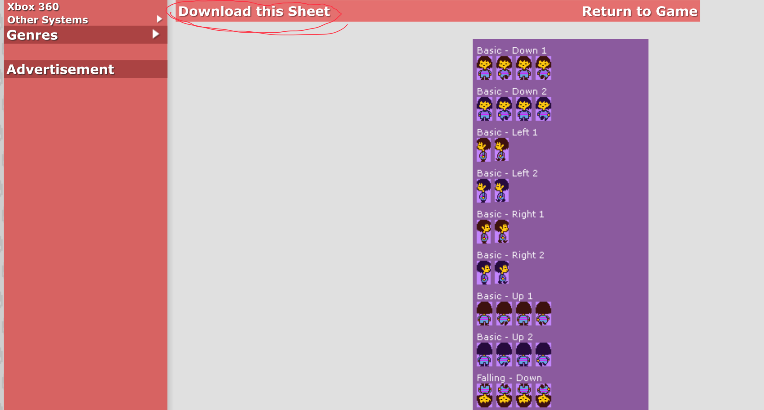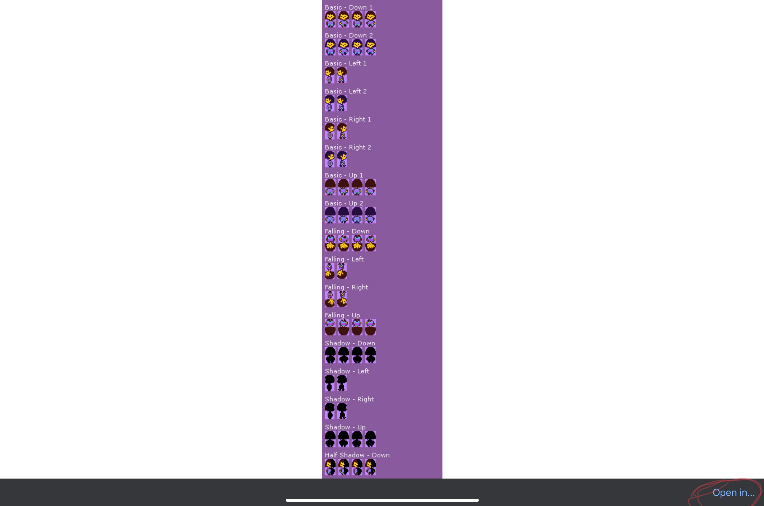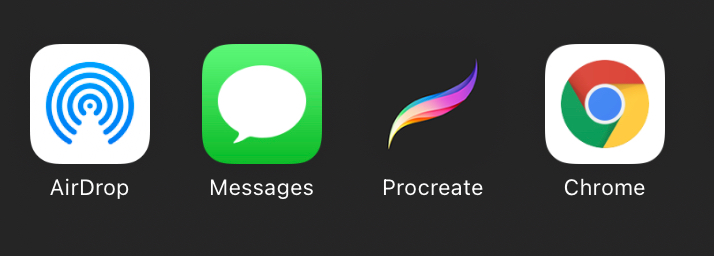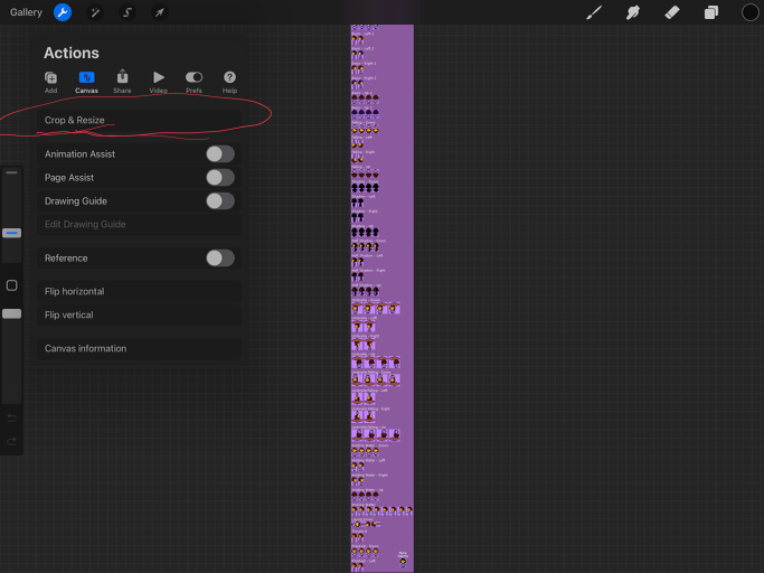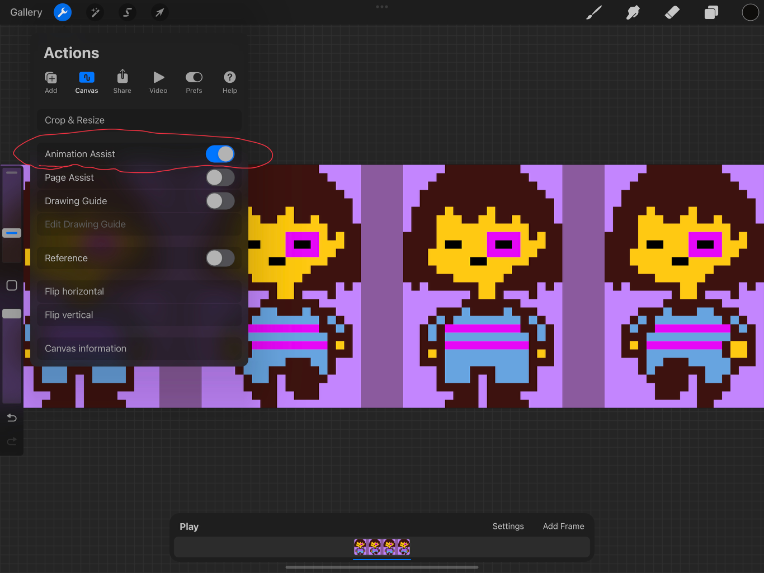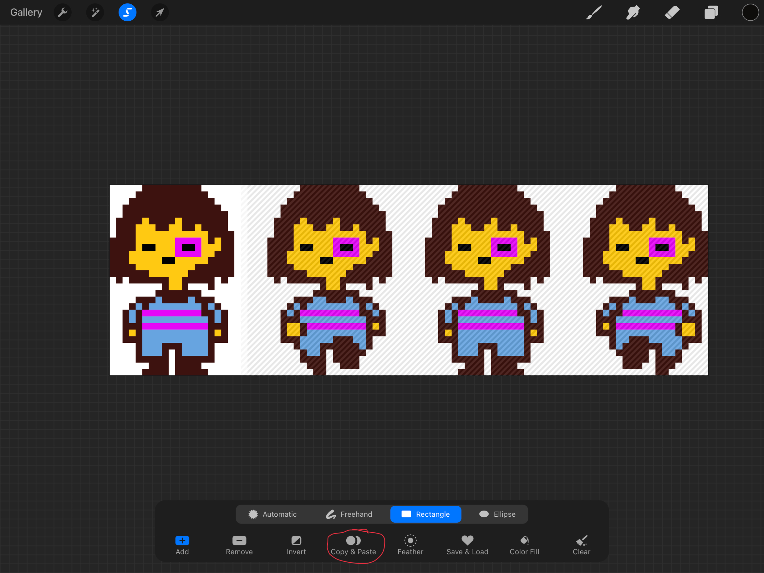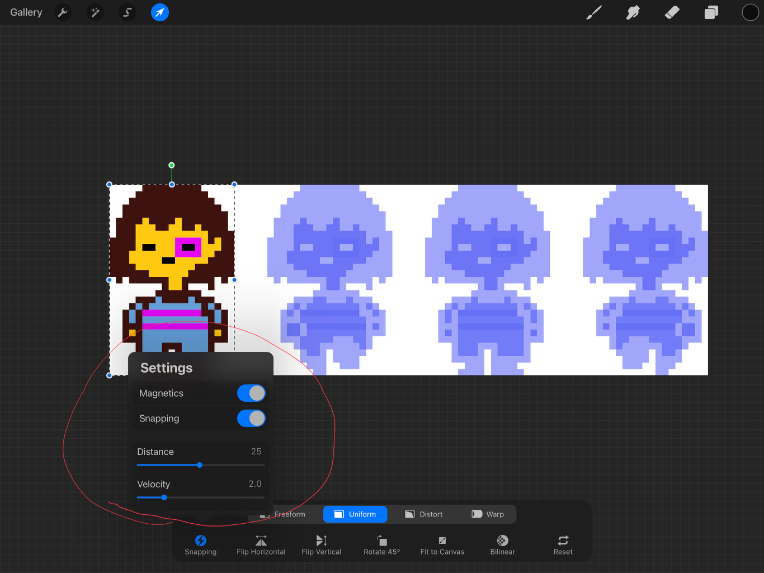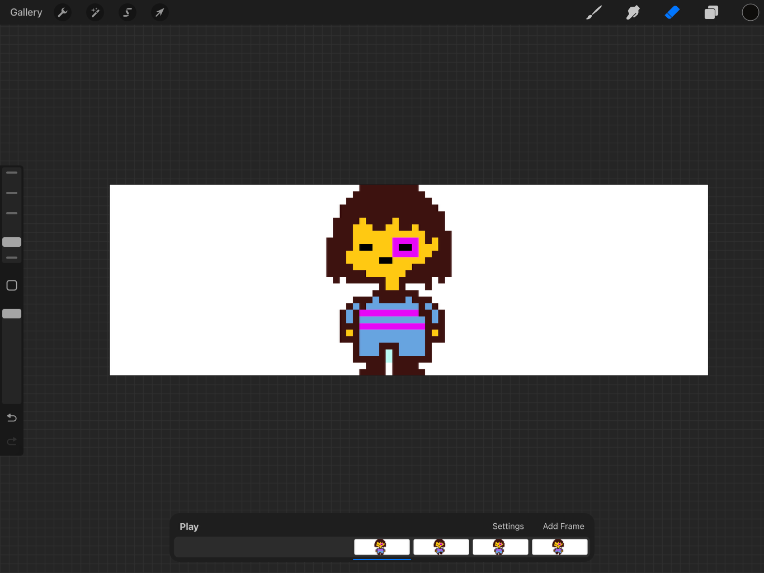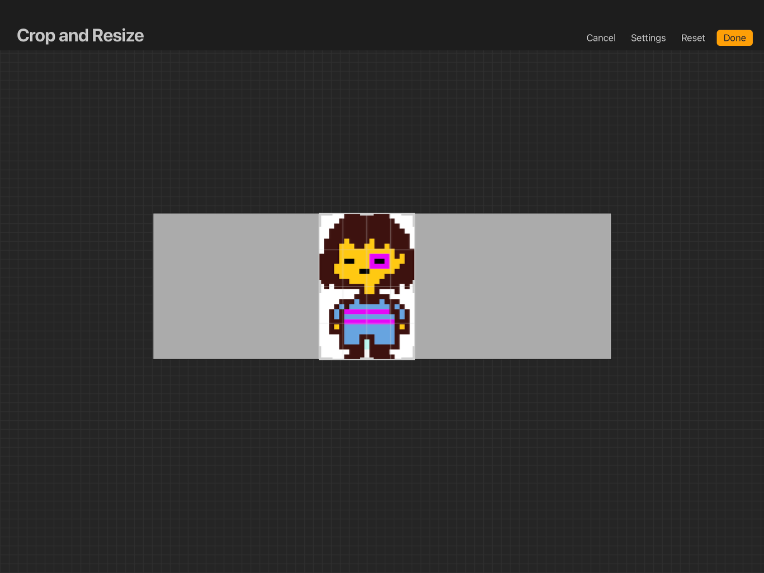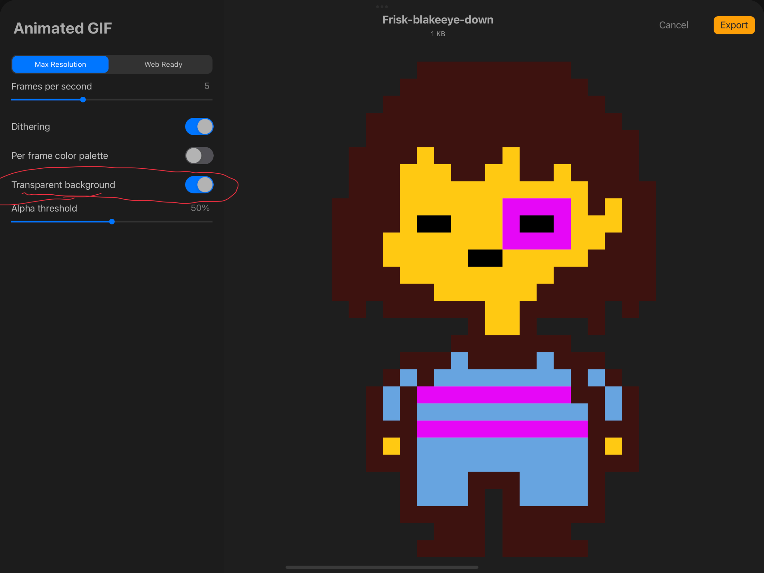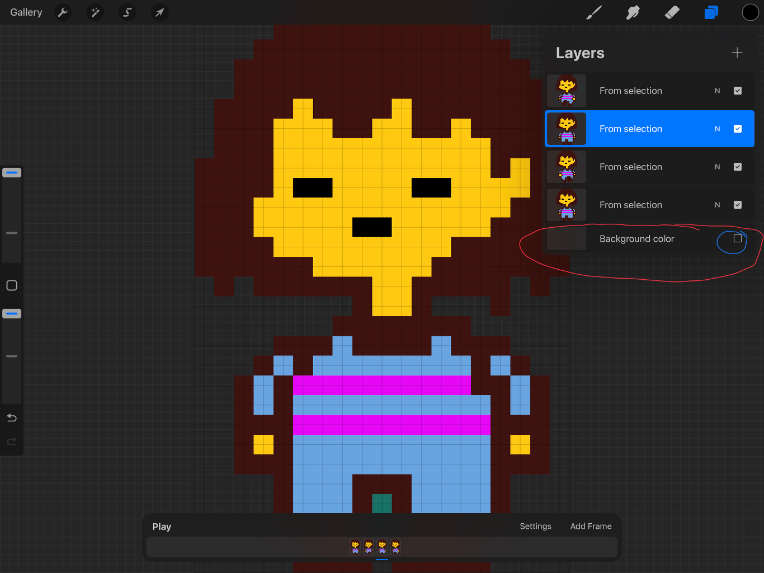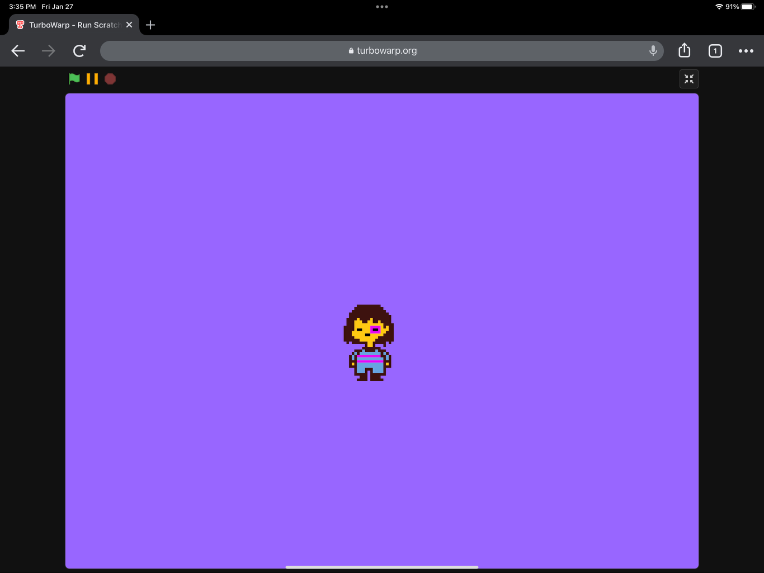Tools you need:
1 iPad
2 Apple pencil
3 Procreate app
I Recommend using Google-Drive for importing on Desktop.
Step 1
Pick a sheet and download.
Click Open in…
Then, tap Procreate.
Step 2
Crop & Resize it down to the animation you want.
Turn on Animation Assist.
Don’t forget to remove the background.
Step 3
Copy & Paste a frame.
I recommend using these settings.
Move the pasted sprite to the middle. (Repeat for the rest.)
Crop it down to the sprite’s size.
When importing it, turn on Transparent background.
Or you could do that in the editor;]
And, You’re done!
Hope this helps ;)